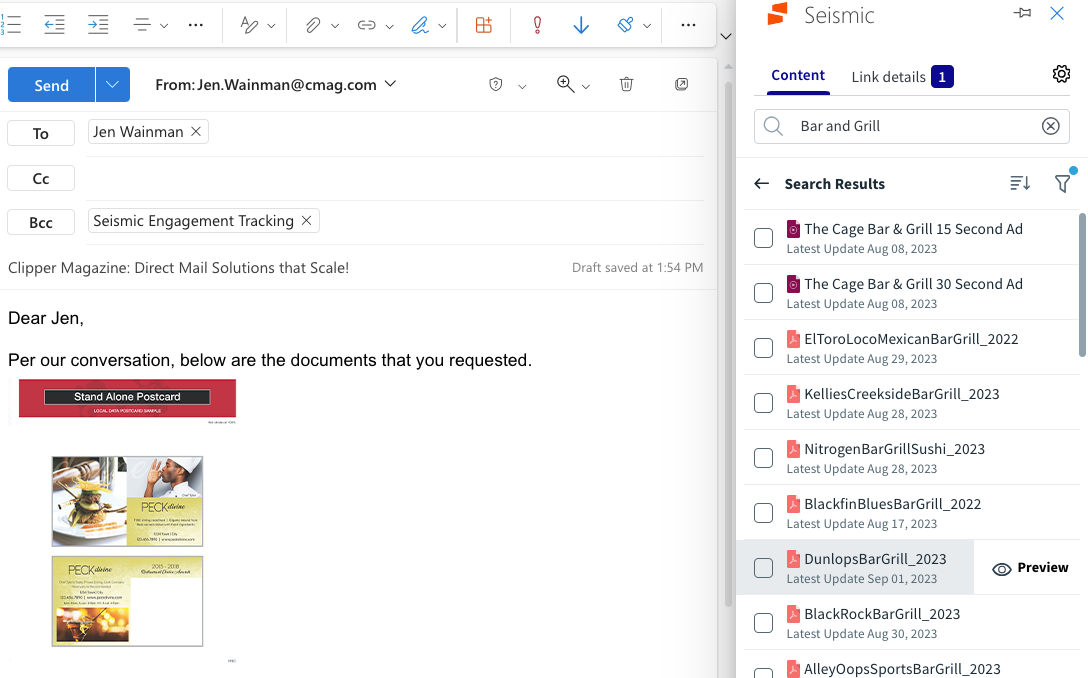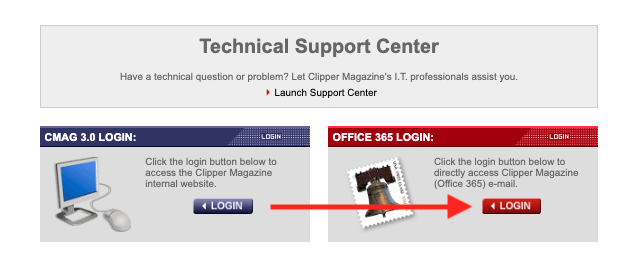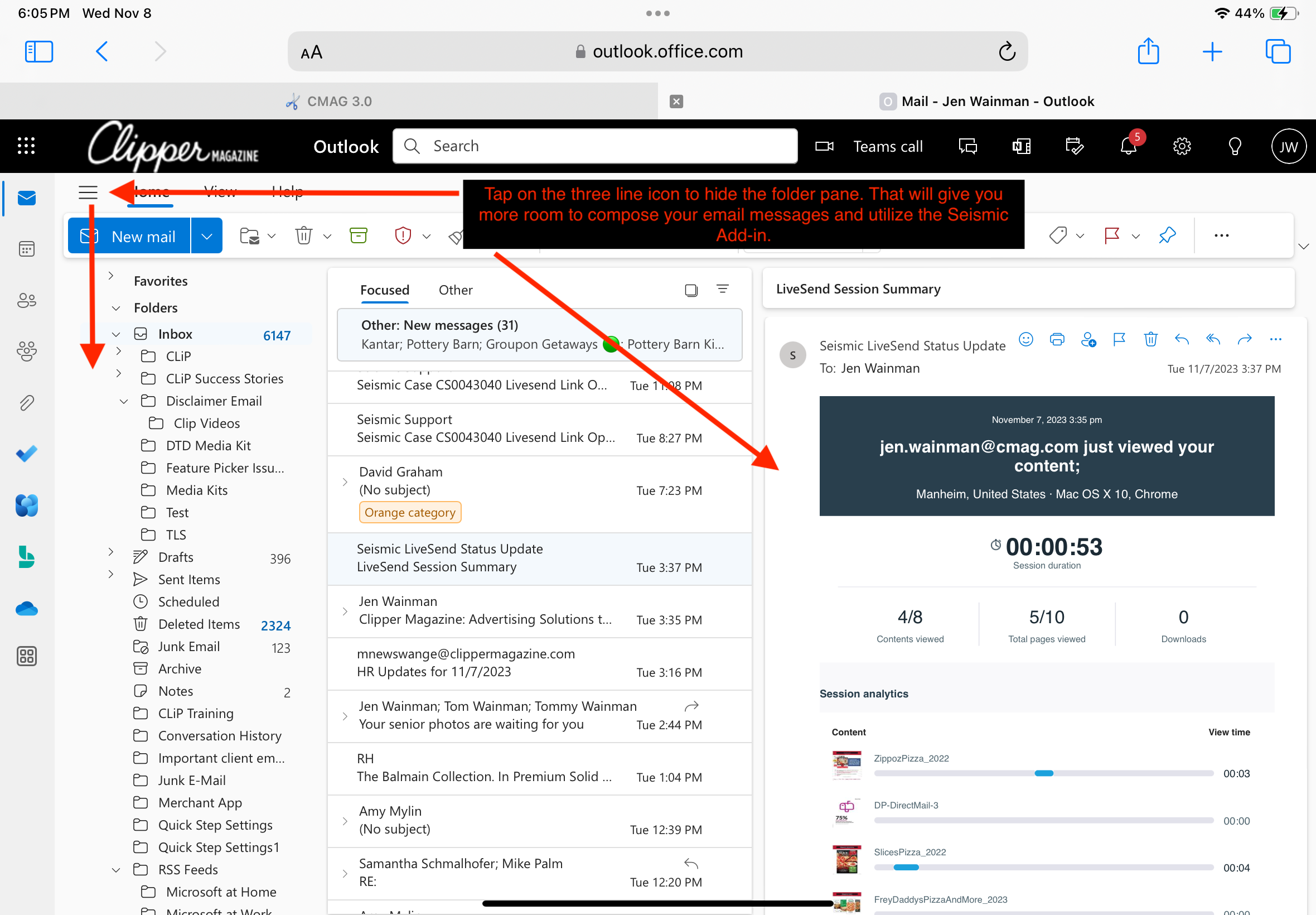Seismic’s Outlook integration allows you to find the right content without leaving the world’s most popular business email application.
With Seismic for Outlook, you can quickly and easily attach documents, presentations and proposals right from the DocCenter or Workspace into an Outlook message window. Your documents attach as embedded interactive images for the Merchant to view immediately.
And when the Merchant taps on the attached documents, a viewer window opens that triggers the analytics of all the actions that the Merchant took as well as logging the Seismic sent email in the Salesforce Accounts Activity History.